Start Menu
Start Menu is a program from vpsAdminOS which is run in containers before the
init system. It is an alternative to a bootloader, allowing the user to customize
container start if needed. The menu can be seen in the console attached by
osctl ct console. By default, the start menu waits 5 seconds before starting
the init system.
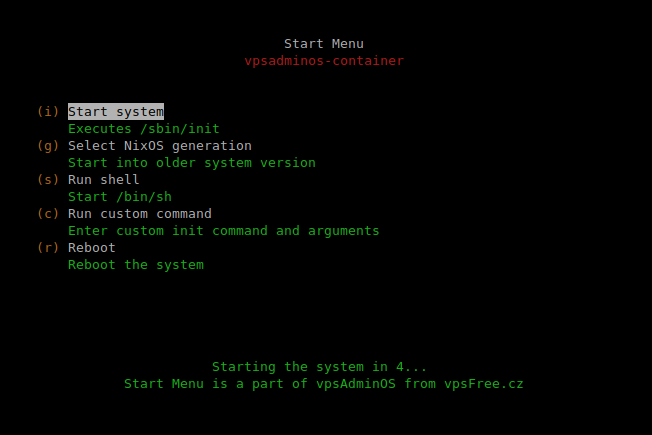
Menu items
- Start system will start the container's init system as usual.
- Select NixOS generation appears only in containers running NixOS. The user can choose the system generation to be started.
- Run shell will start
/bin/shfrom the container. After the shell is closed, the start menu reappears. This can be used to access the file system when the system is not starting, e.g. due to a configuration error. - Run custom command can be used to add arguments to the init process or to run a different process as init.
Configuration
The Start Menu is enabled by default. It can be configured per-container using
osctl ct set/unset start-menu commands.
To increase the timeout to 30 seconds, use:
osctl ct set start-menu -t 30 myct01
To disable the menu altogether, run:
osctl ct unset start-menu myct01